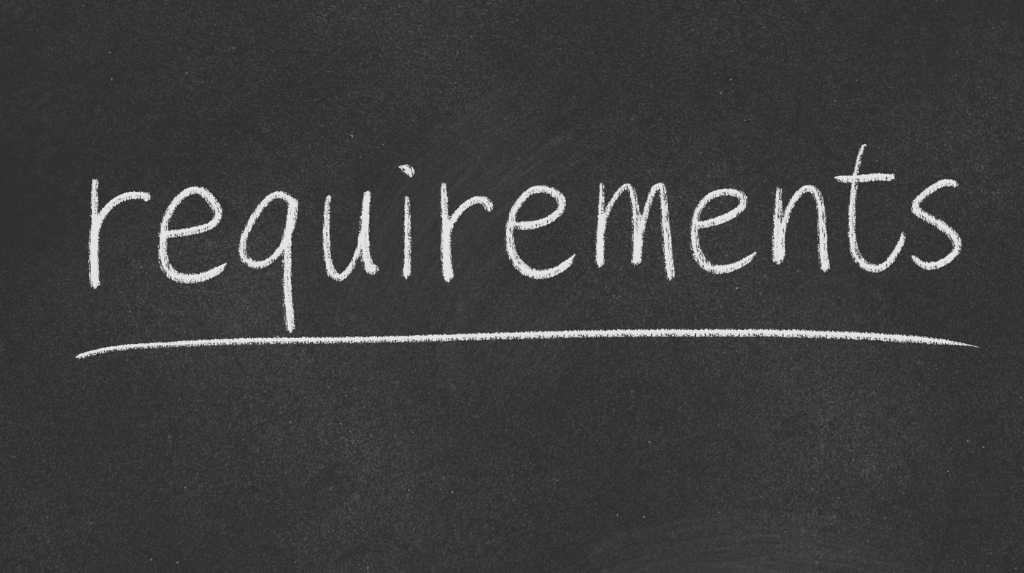To get a green card, for example, a photo of sufficient quality is important to bring along with you to the US government. The picture is a key part of your application and you have to read the guidelines so that you don’t get delayed or rejected. The U.S. Citizenship and Immigration Services (USCIS) is pretty rigid about the kind of photo you should submit: size, background, face, etc. You can find all the information about the green card photo requirements here.
How Many Green Card Photo Documents Does One Need?
You can take your own, but USCIS suggests going to a professional visa and green card photo service. These providers know what to expect so your photo reaches the bar. There are some requirements if you are the one to photograph the photo yourself:
- Color: You have to have a color photo.
- Headshot: The picture should be a complete portrait of you, from the top of your hair to the base of your chin.
- Centered: Your head should be centered in the frame.
- Neutral Face: You must have a neutral face, both eyes open, and face the camera.
- Size of Photo: The photo should be 2 in by 2 in (51 x 51 mm).
- Size of Head: The height of your head (chin to crown) should be 1 in and 1 3/8 in (25mm – 35mm).
- Eye Height: The eye height is 1 and 1/8 to 1 and 3/8 inches (28mm – 35mm) from the bottom of the photo.
- Current Photo: The picture needs to be taken within the last 6 months to see how you are looking now.
- Background: Background should be clear white or off-white and shadow-free.
- No Head Covers or Accessories: You don’t have a hat, a headcover, or sunglasses. Only if the head covering is applied every day for religious or medical reasons.
- No Glasses (unless required medically): You can’t wear glasses unless you have a medically justified reason for wearing them (i.e., post-eye surgery). If so, you’ll need a physician’s signed medical record.
- No Uniforms: You aren’t supposed to have a uniform in the photo except religious uniforms that are worn every day. Both allowed and not allowed pictures on their website so you know what’s OK and not okay.
Where Do I Get My Green Card Photograph Taken?
It can be time-saving if you are going to take your green card picture, but it is not easy to check that the photo will do it all. If you want to get the best results, it’s always best to get your picture taken by an expert. You can take your photo in person or even online there are many places to do so. Here are some options:
In-Person Options:
- Walmart: $7.44 (prints only the picture you took)
- Target: $12.99
- Delivery Offices: UPS Store ($11.99) and FedEx ($14.95)
- Drugstores: Walgreens and CVS have passport-size photos for around $14.99.
- AAA Membership: Basic members are $10 / non-members $15 per set. The Plus level members get 1 free set a year and the Premier level members get 4 free sets a year.
Online Photo Services:
For those who prefer to have their photo taken at home, you can use online services such as MyPassportPhotos. These are companies that know what green card photo they need and will check to ensure that your photo conforms to all the rules. You only have to submit a picture you’ve taken with your smartphone or webcam for these services. The service will scan the photo, fix what needs to be changed and either deliver it to you or drop it off at a local CVS or Walgreens.
Green Card Photos Frequently Asked Questions FAQs.
A couple of of answers to the most frequently asked questions about green card photo requirements:
How Many Photos Do I Have to Submit?
To receive a green card if you apply from the US, you’ll have to complete the following:
- Beneficiary (the applicant for the green card): 8 total pictures.
- Sponsor (US citizen/Permanent Resident): 2 total images.
- For the green card interview, you will have to bring two passport-style photos. If you are coming from outside the U.S. on Form DS-260 (for green card applicants in foreign countries).
- For nonimmigrant or fiancé (K-1) visa applications (Form DS-160), you have to submit a digital photo with the online application.
What Type of Paper Should My Photo Be Printed On?
Your green card pictures will need to be printed on photo paper. You can have matte or glossy effects but you want it to be photo-quality paper.
Do The Photos Need To Be Color?
Your photos must be in color yes. The black and white photos aren’t accepted.
What Size Should My Green Card Photo Be?
Your image needs to be 2 in x 2 in (51 mm x 51 mm).
Is It Possible to Wear Sunglasses or Tinted Glasses in the Photo?
Not really, there are no sunglasses or colored glasses in your green card photo. You will need to submit a doctor’s signed letter stating the reason you need glasses if you have them for your eyes.
Common Mistakes to Avoid When Submitting Your Green Card Photo
When applying for a Green Card, one of the essential components of your application is the photo. Failing to meet the specific requirements for this photo can lead to delays or outright rejection of your application. Here are common mistakes to avoid:
Photo Not Meeting Size or Dimensions
One of the most frequent errors applicants make is submitting a photo that does not meet the required size or dimensions. The U.S. Citizenship and Immigration Services (USCIS) has strict guidelines regarding photo size:
- Size Requirements: The standard size for Green Card photos is 2 inches by 2 inches (51 mm x 51 mm). If your photo is larger or smaller, it will likely be rejected.
- Consequences of Incorrect Sizing: An incorrectly sized photo can lead to delays in processing your application as USCIS may request a new photo, prolonging the overall timeline.
Incorrect Background
The background of your photo is another critical element that must adhere to specific standards:
- Background Color: The background must be plain white or off-white. Any other color or pattern can result in rejection.
- What Happens If the Background Isn’t Correct: A non-compliant background can distract from your face and may lead USCIS to reject your application, requiring you to resubmit with an acceptable background.
Facial Expression and Framing Errors
Your facial expression and how you are framed in the photo are also important:
- Facial Expression: Applicants should have a neutral expression with both eyes open and mouth closed. Smiling or frowning can lead to rejection.
- Framing Errors: The head should be centered and occupy 50-69% of the height of the photo (approximately 1 inch to 1 3/8 inches from chin to crown). If your head is too small or too large in the frame, it could result in rejection.
Use of Accessories
Accessories can also cause problems with your Green Card photo:
- Hats and Head Coverings: While head coverings for religious purposes are allowed, they must not obscure your face. If they do, the photo will be rejected.
- Glasses and Other Items: Glasses should not cause glare or cover your eyes. It’s best to remove glasses when taking your photo. If you wear glasses regularly, ensure they do not obstruct your eyes or create reflections.
Submitting Your Green Card Photo with the Application
Once you have taken a compliant photo, it’s essential to submit it correctly:
How to Submit Your Photo
- Attachment Instructions: If you are submitting a paper application, attach the photo securely to the application form using a paperclip. Do not staple it, as this can damage the photo.
- Digital Submissions: For online applications, follow the specific instructions provided by USCIS on how to upload your digital photo.
Multiple Copies
USCIS typically requires multiple copies of your photo:
- Requirement for Copies: You should submit at least two identical photos with your application package. This ensures that USCIS has a backup in case one is damaged during processing.
File Format for Digital Submissions
If you are submitting your application online:
- Specific Format: The digital photo must be in JPEG format.
- Size Limits: Ensure that the file size adheres to USCIS guidelines, typically not exceeding 240 kilobytes.
Green Card Photo Requirements for Immigrant and Non-Immigrant Visas
It’s important to note that there are differences between Green Card photo requirements and those for other types of visas:
Differences Between Visa Types
- Green Card vs. Immigrant/Non-Immigrant Visas: While there are similarities in photo requirements across visa types, specific dimensions and background colors may differ slightly. Always refer to the latest USCIS guidelines for each visa type.
Key Distinctions When Applying
- Applying from Within the U.S. vs. Abroad: Applicants applying for a Green Card from within the U.S. may have different requirements compared to those applying from abroad. Ensure you understand these distinctions based on your situation.
What Happens if Your Photo Is Rejected
If USCIS rejects your photo, it’s crucial to understand why and how to rectify the situation:
Photos can be rejected for several reasons:
- Incorrect size or dimensions.
- Non-compliant background color.
- Improper facial expression or framing errors.
- Use of accessories that obscure facial features.
Resubmitting a Photo
If your photo does not meet USCIS standards:
- Review Rejection Notice: Carefully read any notice from USCIS explaining why your photo was rejected.
- Take a New Photo: Follow all guidelines closely when retaking your photo.
- Resubmit with Application: Include the new photos with any additional documentation required by USCIS.
How to Take the Perfect Green Card Photo
Taking a compliant Green Card photo is crucial for a successful application. Here’s a detailed guide to help you capture the perfect photo that meets USCIS standards.
Step 1: Set Up the Lighting
- Natural Light: Use natural light whenever possible. Position yourself facing a window to avoid shadows on your face.
- Avoid Harsh Lighting: If using artificial lights, ensure they are soft and diffuse to prevent glare or harsh shadows.
Choose the Right Background
- Plain Background: Use a plain white or off-white background. Avoid patterns, textures, or colors that could distract from your face.
- Distance from Background: Stand a few feet away from the background to reduce shadows.
Step 3: Position the Camera
- Camera Height: The camera should be at eye level. This angle helps create a natural look.
- Distance: Position the camera about four feet away to ensure a clear and properly framed image.
Frame Your Face Correctly
- Full Face Visibility: Ensure your full head is visible, with no obstructions. The photo should show your face from the top of your hair to the bottom of your chin.
- Head Size: Your head should measure between 1 inch and 1 3/8 inches (25 mm to 35 mm) in height.
Step 5: Maintain a Neutral Expression
- Facial Expression: Keep a neutral expression with your mouth closed and eyes open. Avoid smiling or frowning.
- Eye Position: Your eyes should be positioned between 1 and 1/8 inches and 1 and 3/8 inches (28 mm to 35 mm) from the bottom of the photo.
Dress Appropriately
- Clothing: Wear everyday clothing without uniforms or hats (unless for religious reasons). Avoid clothes that blend into the background.
- Accessories: Remove glasses unless medically necessary. If you must wear them, ensure no glare obstructs your eyes.
Step 7: Take Multiple Shots
- Variety of Options: Take several photos to choose from. This increases your chances of selecting one that meets all requirements.
- Check for Compliance: Review each photo against USCIS guidelines before finalizing your choice.
Checklist for a Compliant Photo
- The photo size is 2 inches by 2 inches.
- The background is plain white or off-white.
- Full head visibility with no obstructions.
- Neutral expression with eyes open.
- Head height measures between 1 inch and 1 3/8 inches.
- Eyes positioned correctly within the frame.
- No glasses unless medically necessary, with documentation if applicable.
Recent Changes to Green Card Photo Requirements
Staying updated on Green Card photo requirements is essential:
Updates in Guidelines
While no major changes have been reported recently, it’s crucial to regularly check USCIS announcements for any updates regarding technology or photo format changes.
Staying Informed
To keep abreast of the latest requirements:
- USCIS Website: Regularly visit the USCIS website for official updates and guidelines related to photo submissions.
- Immigration Forums: Participate in immigration forums or groups where updates are often discussed among applicants.
Green Card Photo FAQs
Here are answers to some frequently asked questions about Green Card photos:
Can I wear glasses for my Green Card photo?
You should not wear glasses unless absolutely necessary due to medical reasons. If you must wear them, provide a signed medical statement explaining why.
Can I take the photo myself at home?
Yes, you can take the photo yourself at home as long as it meets all USCIS requirements. However, using professional services may reduce the risk of errors.
How do I make sure the background is correct?
Ensure you use a plain white or off-white wall as your background. Avoid any items that could distract from your face, such as furniture or decorations.
What if my baby won’t keep their eyes open?
For infants, try taking the photo when they are calm or asleep. Use natural light and position them safely against a plain background while ensuring their face are fully visible.
The right green card photo is an essential step in the process of securing one. If you know the USCIS process and use a professional company, your photo will be accepted and your application will go smoothly. But if you are in doubt or unsure regarding green card photo requirements, you can always consult an expert or a company such as Law and Visas who will take you through the immigration process and have everything in order.
How Law and Visas Can Help?
At Law and Visas, our team of expert immigration consultants is here to make your travel to the U.S. straightforward and successful. Whether you’re applying for an EB-5 Investor Visa or an Immigrant Visa, we handle every step—from preparing your application to gathering the required documents.
Our Immigration Consultants and Lawyers ensure that your application meets the highest standards, with no details missed. We’ll also keep you informed throughout the process and coordinate with the immigration office or embassy on your behalf.
Law and Visas has a strong record of helping clients secure the visas/permits they need to visit the United States. You can call us today at +234 812 5505 986 to learn how we can help you.